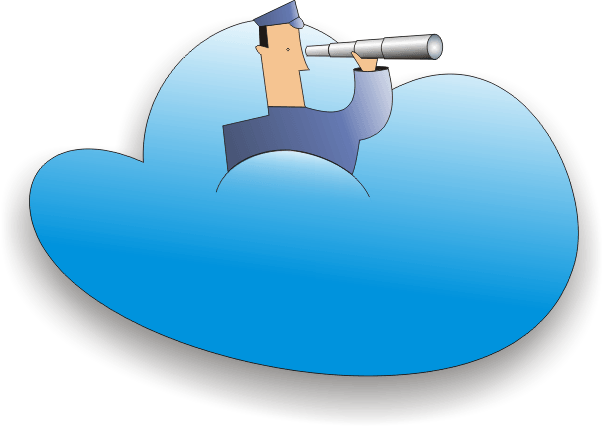Cloud Commander V3
I wrote nothing for so long and today I’m going to fix things up. In new version you will find progress of copying (at last :)!). And a lot big and small improvements. Actually some feature was released some time ago (a couple releases back). But I haven’t wrote about it, and I think now is the best time for it.
Config
First of all take look at new config window.
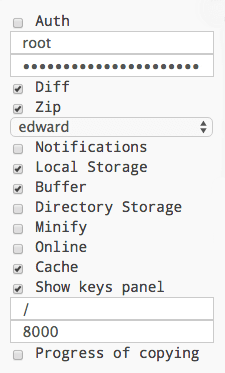
Progress of copying
As you see, you could enable Progress of copying checkbox to use new way of copying. When this option enabled you can see progress when copy files. Spero makes possible such things. It joins module for copying with ability to handle progress copymitter and socket.io to interchange data with frontend part of Cloud Commander.
Editors
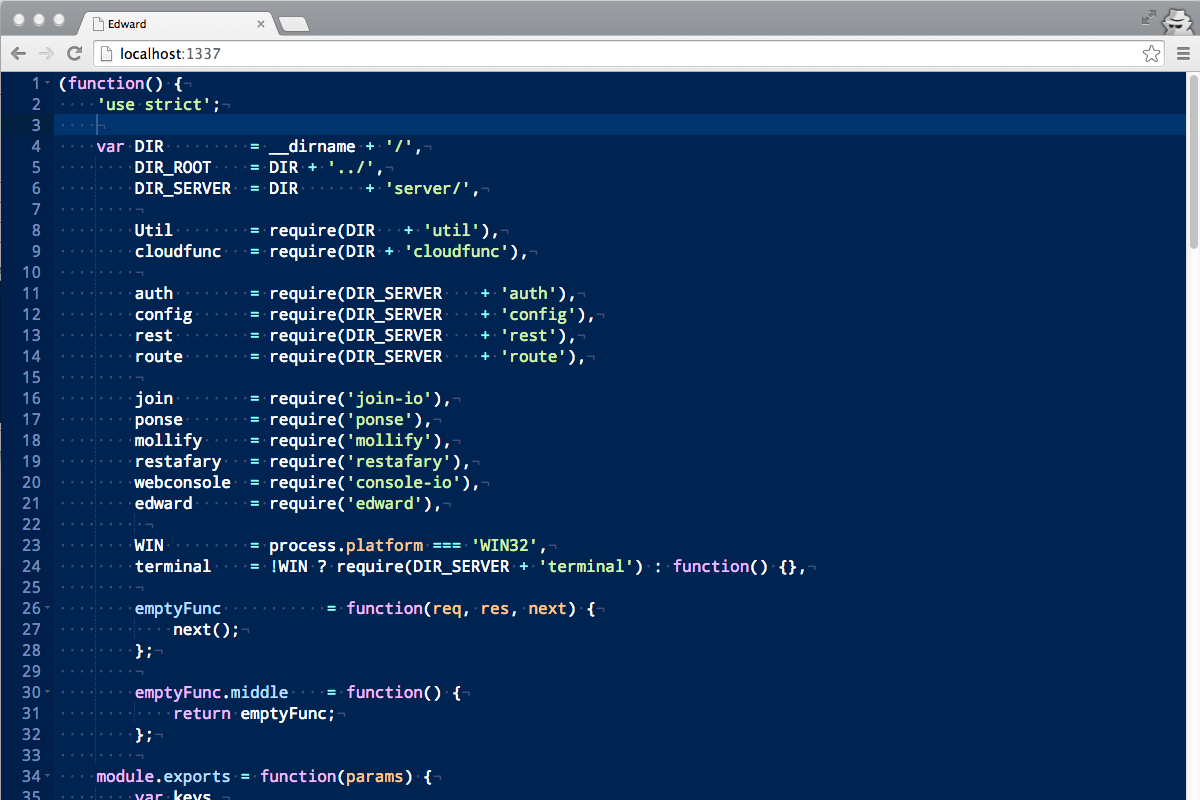
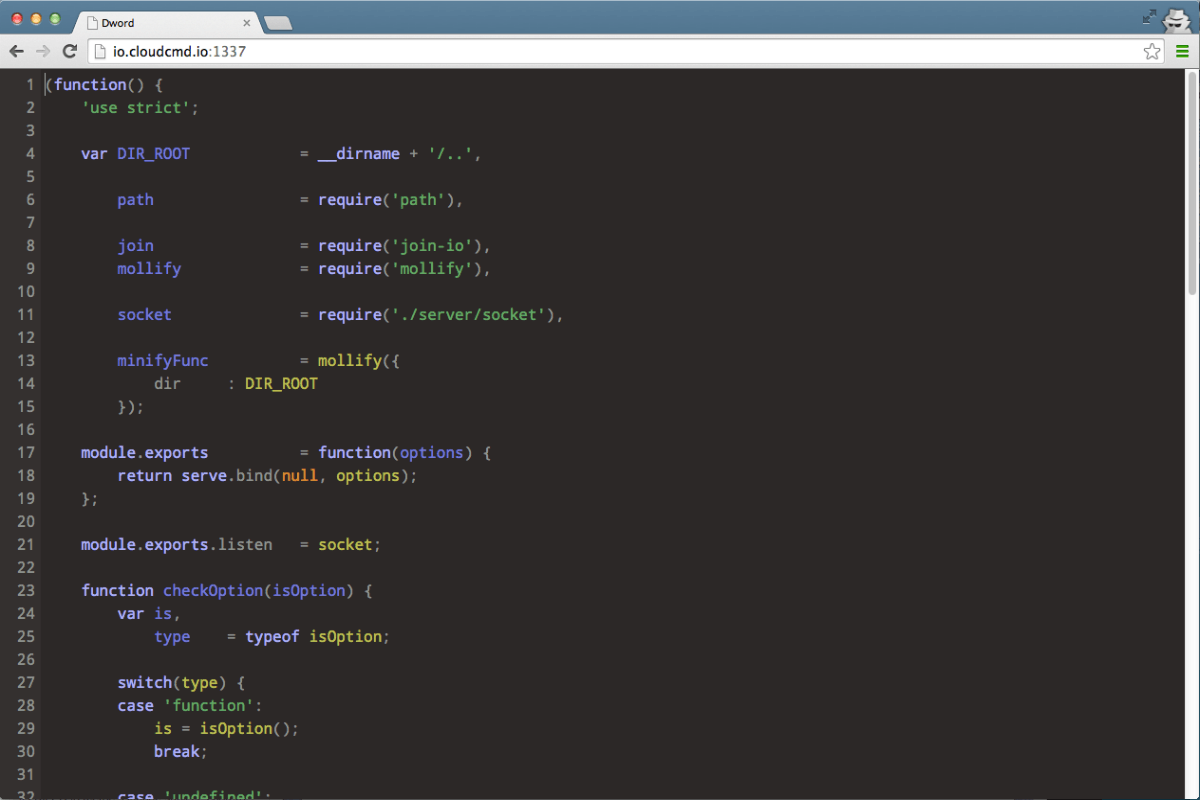
You can choose editor you want: Edward (based on Ace) or Dword (based on CodeMirror).
This two modules makes different API of editors work in the same way. Now they can compete with each other on fair. And you have to chose from.
File System Root
You could set (and dinamically change) root of File System Cloud Commander work with. This feature supports Unix and Windows as well. So if you prefer directory different from root (your home directory for example). You could set it.
Command line
After you had bean installed cloudcmd with:
npm i cloudcmd -g
Try:
man cloudcmd
That’s right. Cloud Commander supports man pages. One more new thing it’s options, you could set them from command line:
coderaiser@cloudcmd:~/cloudcmd$ cloudcmd -h
Usage: cloudcmd [options]
Options:
-h, --help display this help and exit
-v, --version display version and exit
-s, --save save configuration
-o, --online load scripts from remote servers
-a, --auth enable authorization
-u, --username set username
-p, --password set password
-c, --config configuration file path
--editor set editor: "dword" or "edward"
--root set root directory
--port set port number
--no-auth disable authorization
--no-server do not start server
--no-online load scripts from local server
--minify enable minification
--no-minify disable minification
--progress-of-copying show progress of copying
--no-progress-of-copying not show progress of copying
General help using Cloud Commander: <http://cloudcmd.io>
You could define all options, set flag --save and just use Cloud Commander with predefined options. All of them will be saved in ~/.cloudcmd.json file.
Tip: do not set password by manually editing config file it will not work if you will not crypt it first.
Releases
There is two little helpers that all do hard work related with releases: wisdom and runny. First handle all casual staf of making tags, realeses, push to github and publish to npm. And second one runs one command in a couple directories. So I could update cloudcmd.io with Russian and Ukrainian translation, publish new version to npm, and add new version to versions archive with one simple command:
runny --command "wisdom patch" --directories "~/cloudocmd,/~cloudcmd-io,~/ru,~/ru-io,~/ua,~/ua-io,~/archive"
Actually directories could be placed to ~/.runny.json:
js
{
"directories": [
"~/cloudcmd",
"~/ru",
"~/ua",
"~/ru-io",
"~/ua-io",
"~/cloudcmd-io",
"~/archive"
]
}
And command would be as simple as:
runny --command "wisdom patch"
Afterword
This is all for today. You can always send me pull requests, make issues, ask questions, send mail etc.